在ASP.NET中實現選中、編輯和刪除GridView資料項
2020-09-19 16:01:01
先上效果圖:

我所用的資料庫是這個樣子的:
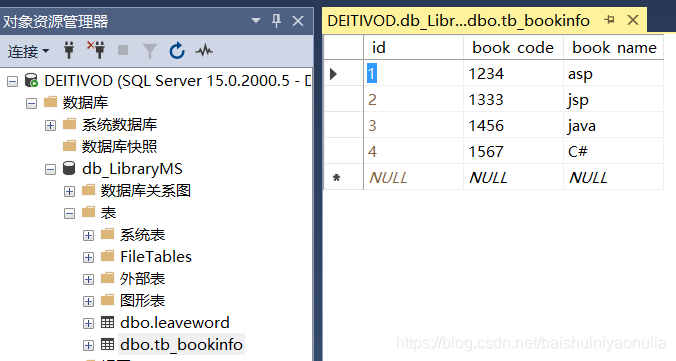
程式碼,分別是.aspx檔案和.aspx.cs檔案,自行復制貼上使用,注意如果要匹配自己的資料庫就要修改資料庫連線以及欄位名:
Default.aspx
<%@ Page Language="C#" AutoEventWireup="true" CodeFile="Default.aspx.cs" Inherits="_Default" %>
<!DOCTYPE html PUBLIC "-//W3C//DTD XHTML 1.0 Transitional//EN" "http://www.w3.org/TR/xhtml1/DTD/xhtml1-transitional.dtd">
<html xmlns="http://www.w3.org/1999/xhtml">
<head runat="server">
<title>以程式設計方式實現選中、編輯和刪除GridView資料項</title>
</head>
<body>
<form id="form1" runat="server">
<div>
<asp:GridView ID="GridView1" runat="server" AutoGenerateColumns="False"
BackColor="White" BorderColor="#336666" BorderStyle="Double" BorderWidth="3px"
CellPadding="4" GridLines="Horizontal"
onrowcancelingedit="GridView1_RowCancelingEdit"
onrowdeleting="GridView1_RowDeleting" onrowediting="GridView1_RowEditing"
onrowupdating="GridView1_RowUpdating" PageSize="5"
style="font-size: small">
<RowStyle BackColor="White" ForeColor="#333333" />
<Columns>
<asp:BoundField DataField="book_code" HeaderText="圖書編號" ReadOnly="True" />
<asp:BoundField DataField="book_name" HeaderText="圖書名稱" />
<asp:CommandField HeaderText="選擇" ShowSelectButton="True" />
<asp:CommandField ButtonType="Image" CancelImageUrl="~/Images/BtnCancel.gif"
EditImageUrl="~/Images/BtnUpdate.gif" HeaderText="編輯" ShowEditButton="True"
UpdateImageUrl="~/Images/BtnSave.gif" />
<asp:TemplateField HeaderText="刪除" ShowHeader="False">
<ItemTemplate>
<asp:ImageButton ID="ImageButton1" runat="server" CommandName="Delete"
ImageUrl="~/Images/BtnDelete.gif"
onclientclick="return confirm('確定刪除嗎?');" />
</ItemTemplate>
</asp:TemplateField>
</Columns>
<FooterStyle BackColor="White" ForeColor="#333333" />
<PagerStyle BackColor="#336666" ForeColor="White" HorizontalAlign="Center" />
<SelectedRowStyle BackColor="#339966" Font-Bold="True" ForeColor="White" />
<HeaderStyle BackColor="#336666" Font-Bold="True" ForeColor="White" />
</asp:GridView>
<br />
</div>
</form>
</body>
</html>
Default.aspx.cs檔案
using System;
using System.Configuration;
using System.Data;
using System.Linq;
using System.Web;
using System.Web.Security;
using System.Web.UI;
using System.Web.UI.HtmlControls;
using System.Web.UI.WebControls;
using System.Web.UI.WebControls.WebParts;
using System.Xml.Linq;
//引入名稱空間
using System.Data.SqlClient;
public partial class _Default : System.Web.UI.Page
{
protected void Page_Load(object sender, EventArgs e)
{
if (!IsPostBack)
{
//呼叫自定義方法系結資料到控制元件
BindData();
}
}
public void BindData()
{
//定義資料庫連線字串
string strCon = @"Server = DEITIVOD; Database = db_LibraryMS; User Id = sa; pwd = admin";
string sqlstr = "select book_code,book_name from tb_bookinfo";//定義執行查詢操作的SQL語句
SqlConnection con = new SqlConnection(strCon);//建立資料庫連線物件
SqlDataAdapter da = new SqlDataAdapter(sqlstr, con);//建立資料介面卡
DataSet ds = new DataSet();//建立資料集
da.Fill(ds);//填充資料集
//設定GridView控制元件的資料來源為建立的資料集ds
GridView1.DataSource = ds;
//將資料庫表中的主鍵欄位放入GridView控制元件的DataKeyNames屬性中
GridView1.DataKeyNames = new string[] { "book_code" };
GridView1.DataBind();//繫結資料庫表中資料
}
protected void GridView1_RowDeleting(object sender, GridViewDeleteEventArgs e)
{
string delete_sql = "delete from tb_bookinfo where book_code='" + GridView1.DataKeys[e.RowIndex].Value.ToString() + "'";
bool delete = ExceSQL(delete_sql);//呼叫ExceSQL執行刪除操作
if (delete)
{
Response.Write("<script language=javascript>alert('刪除成功!')</script>");
BindData();//呼叫自定義方法重新系結控制元件中資料
}
else
{
Response.Write("<script language=javascript>alert('刪除失敗!')</script>");
}
}
/// <summary>
/// 此方法用來執行SQL語句
/// </summary>
/// <param name="SqlCom">要執行的SQL語句</param>
/// <returns></returns>
public bool ExceSQL(string strSqlCom)
{
//定義資料庫連線字串
string strCon = @"Server = DEITIVOD; Database = db_LibraryMS; User Id = sa; pwd = admin";
//建立資料庫連線物件
SqlConnection sqlcon = new SqlConnection(strCon);
SqlCommand sqlcom = new SqlCommand(strSqlCom, sqlcon);
try
{
if (sqlcon.State == System.Data.ConnectionState.Closed)//判斷資料庫是否為連連狀態
{ sqlcon.Open(); }
sqlcom.ExecuteNonQuery();//執行SQL語句
return true;
}
catch
{
return false;
}
finally
{
sqlcon.Close();//關閉資料庫連線
}
}
protected void GridView1_RowUpdating(object sender, GridViewUpdateEventArgs e)
{
//取得編輯行的關鍵欄位的值
string bccdID = GridView1.DataKeys[e.RowIndex].Value.ToString();
//取得文字方塊中輸入的內容
string bccdName=((TextBox)(GridView1.Rows[e.RowIndex].Cells[1].Controls[0])).Text.ToString().Trim();
//定義更新操作的SQL語句
string update_sql = "update tb_bookinfo set book_name='" + bccdName + "' where book_code='" + bccdID + "'";
bool update = ExceSQL(update_sql);//呼叫ExceSQL執行更新操作
if (update)
{
Response.Write("<script language=javascript>alert('修改成功!')</script>");
//設定GridView控制元件的編輯項的索引為-1,即取消編輯
GridView1.EditIndex = -1;
BindData();
}
else
{
Response.Write("<script language=javascript>alert('修改失敗!');</script>");
}
}
protected void GridView1_RowCancelingEdit(object sender, GridViewCancelEditEventArgs e)
{
//設定GridView控制元件的編輯項的索引為-1,即取消編輯
GridView1.EditIndex = -1;
BindData();
}
protected void GridView1_RowEditing(object sender, GridViewEditEventArgs e)
{
GridView1.EditIndex = e.NewEditIndex;//設定編輯頁
BindData();
}
}
以上程式碼使用的圖片檔案在這個連結中可以下載
提取碼:0hry