08.SpringCloud之Bus
一.簡介
SpringCloudBus是SpringCloud的訊息匯流排,通過訊息元件代理各個連線分佈點,當組態檔發生變化後可以通過SpringCloudBus實現設定資訊動態抓取,實現設定項的動態更新。
二.實現
1.SpringCloudConfigServer和需要動態抓取設定的服務都增加依賴庫
<dependency>
<groupId>org.springframework.cloud</groupId>
<artifactId>spring-cloud-starter-bus-amqp</artifactId>
</dependency>
<dependency>
<groupId>org.springframework.boot</groupId>
<artifactId>spring-boot-starter-actuator</artifactId>
</dependency>
2.設定SpringCloudConfigServer
server:
port: 8501
spring:
application:
name: config-server
cloud:
config:
server:
git:
uri: https://gitee.com/vincent-java-test/spring-cloud-profiles.git
username: xxxxxx@163.com
password: xxxxxx
rabbitmq:
host: localhost
port: 5672
username: admin
password: admin
eureka:
client:
service-url:
defaultZone: http://localhost:7001/service-eureka/eureka
management:
security:
#禁用actuator安全校驗
enabled: false
3.啟動SpringCloudConfigServer,並存取http://localhost:15672
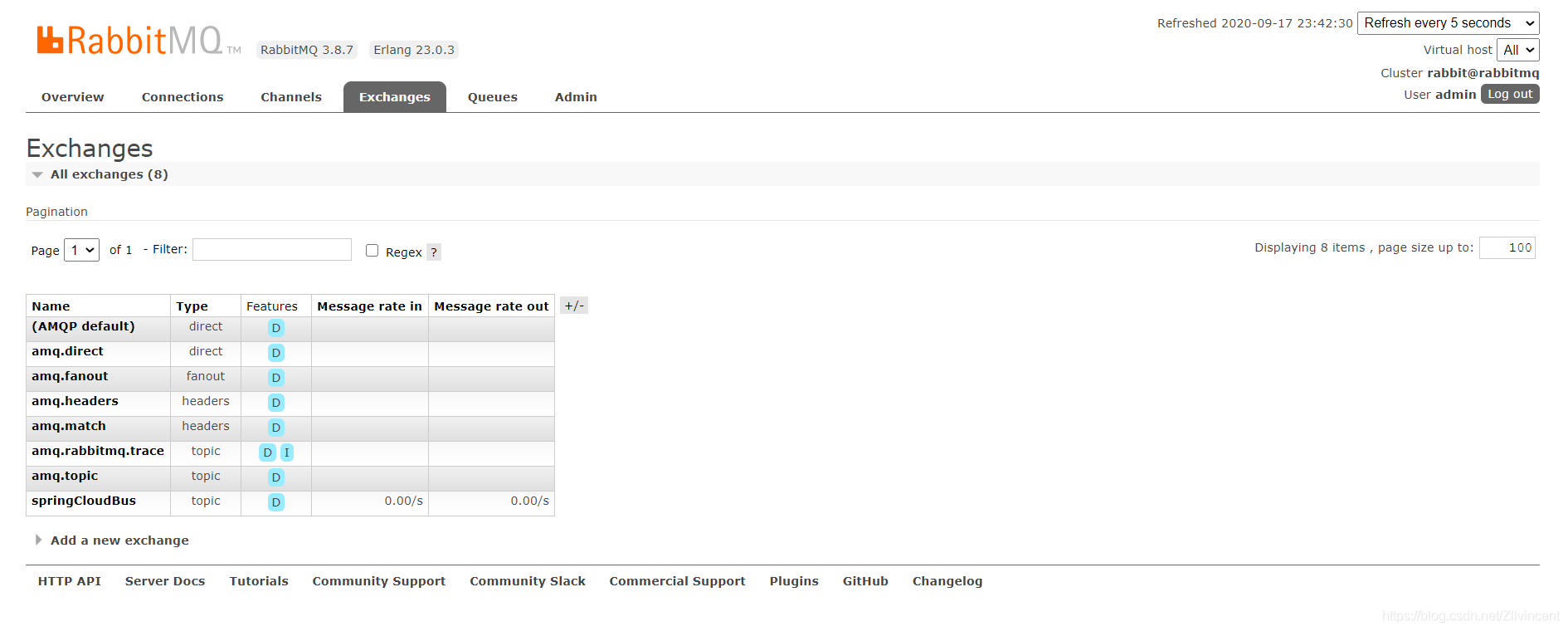
SpringCloudConfig服務啟動後將會在RabbitMQ中新建springCloudBus名稱的topic Exechange。
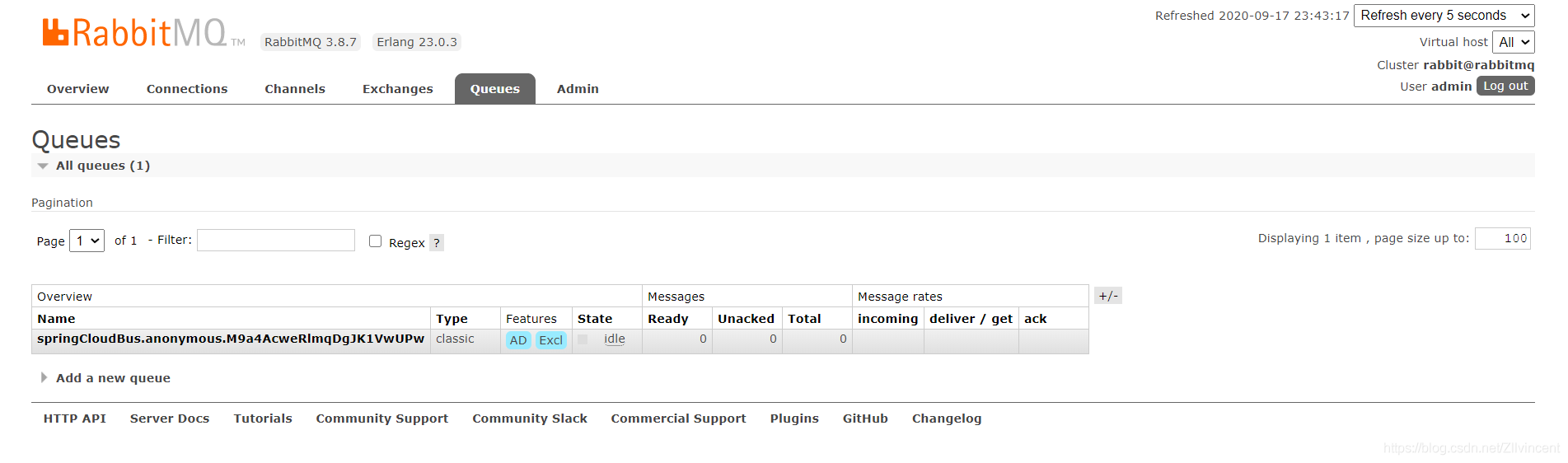
檢視SpringCloudConfig 佇列詳情可知routing key 為#。
4.設定service-user微服務的bootstrap.yml
spring:
cloud:
config:
label: master
name: service-user
profile: prod
discovery:
enabled: true
service-id: config-server
eureka:
client:
service-url:
defaultZone: http://localhost:7001/service-eureka/eureka
management:
security:
enabled: false
5.設定service-user微服務的application.yml,並推播到git
server:
port: 8001
context-path: /service-user
spring:
application:
name: service-user
rabbitmq:
host: localhost
port: 5672
username: admin
password: admin
application:
version: 1.0.0

6.把service-user微服務動態更新內容注入容器
package com.vincent.component;
import lombok.Data;
import org.springframework.beans.factory.annotation.Value;
import org.springframework.cloud.context.config.annotation.RefreshScope;
import org.springframework.stereotype.Component;
@Data
@Component
@RefreshScope
public class RefreshComponent {
@Value("${application.version}")
private String version;
}
@RefreshScope 標註的類表示需要動態更新。
7.編寫service-user微服務Controller返回RefreshCompnent資訊
package com.vincent.controller;
import com.alibaba.fastjson.JSONObject;
import com.vincent.component.RefreshComponent;
import org.springframework.beans.factory.annotation.Autowired;
import org.springframework.web.bind.annotation.GetMapping;
import org.springframework.web.bind.annotation.RestController;
import javax.servlet.http.HttpServletRequest;
import java.util.Date;
@RestController
public class UserController {
@Autowired
private RefreshComponent refreshComponent;
@GetMapping("/detail")
public Object detail(Integer id, HttpServletRequest request){
JSONObject rst = new JSONObject();
rst.put("date",new Date());
rst.put("version",this.refreshComponent.getVersion());
return rst;
}
}
8.啟動service-user微服務,檢視RabbitMQ中Queues將可以看到多了一個佇列
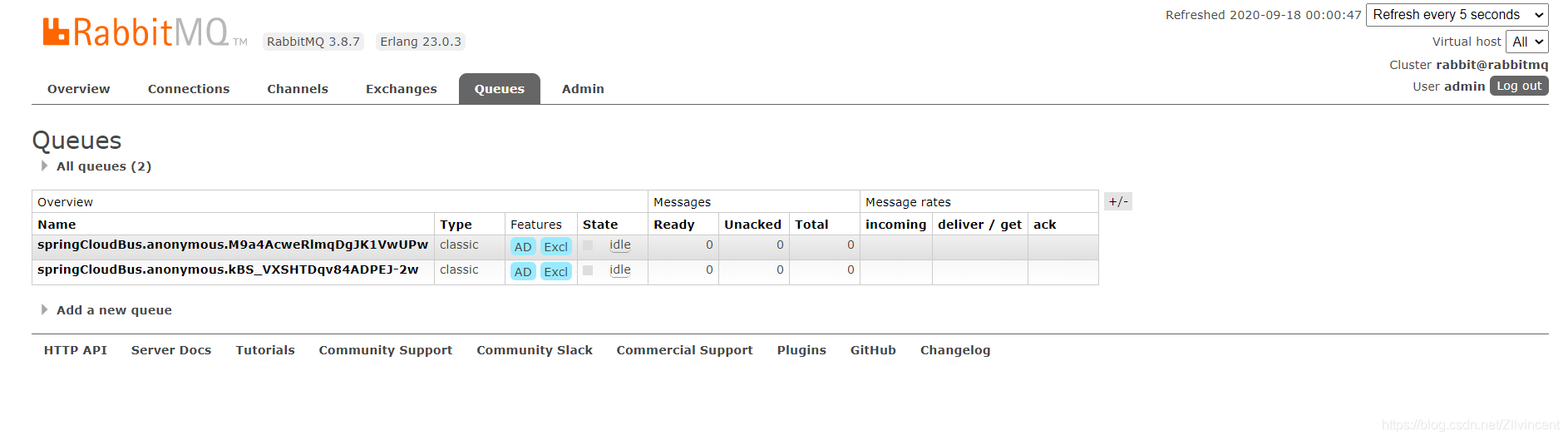
9.存取service-user微服務,http://localhost:8001/service-user/detail?id=1
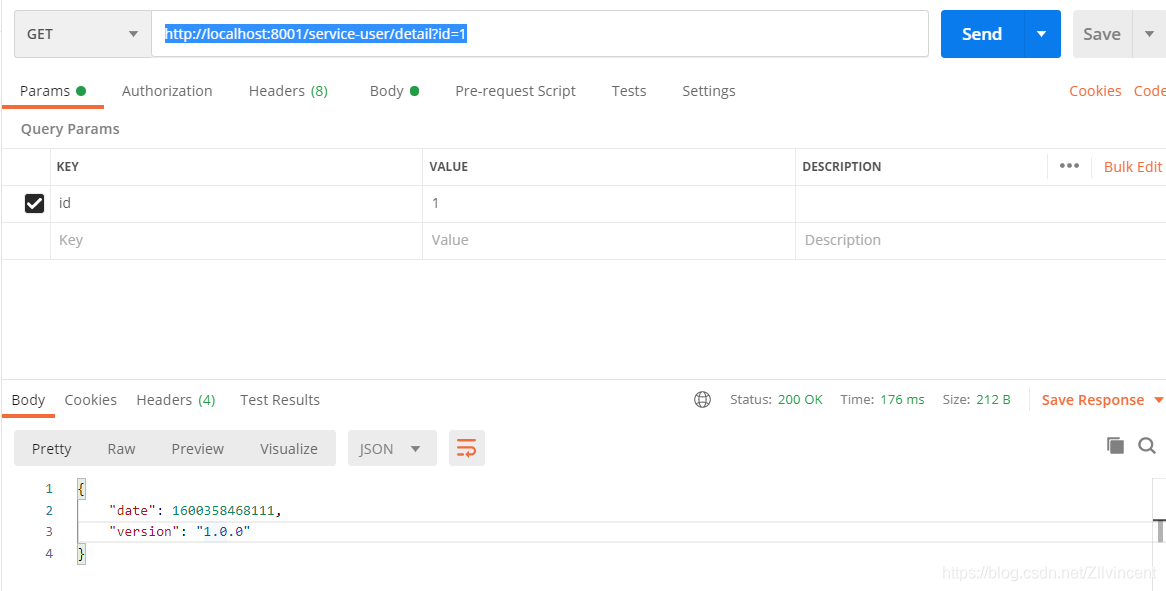
10.修改service-user-prod.yml組態檔,並提交到git伺服器

11.通過POST方式存取http://localhost:8501/bus/refresh,重新整理設定服務SpringCloudConfigServer
12.再次存取service-user微服務,http://localhost:8001/service-user/detail?id=1
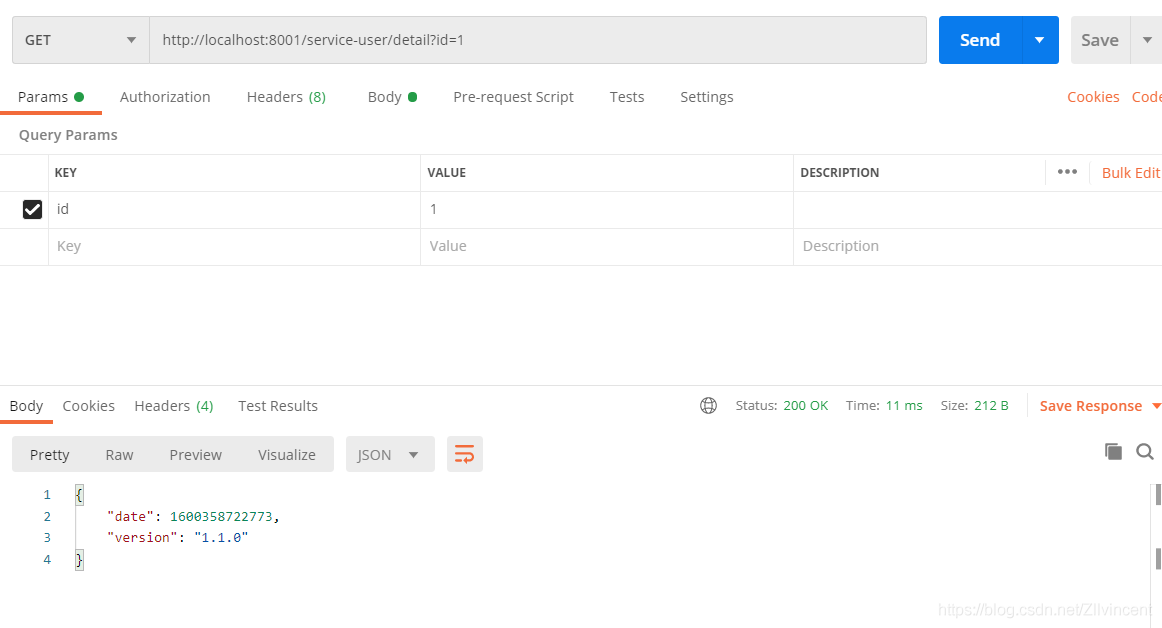
動態抓取設定資訊成功。
三.總結
SpringCloud通過訊息元件代理(如RabbitMQ) 連線各個分佈點,通過Topic方式實現組態檔動態抓取更新。