Flutter中富檔案標籤的解決方案
題記
—— 執劍天涯,從你的點滴積累開始,所及之處,必精益求精。

在實際業務開發中,時常會有這種一段Html格式的標籤,看下圖的情況 :
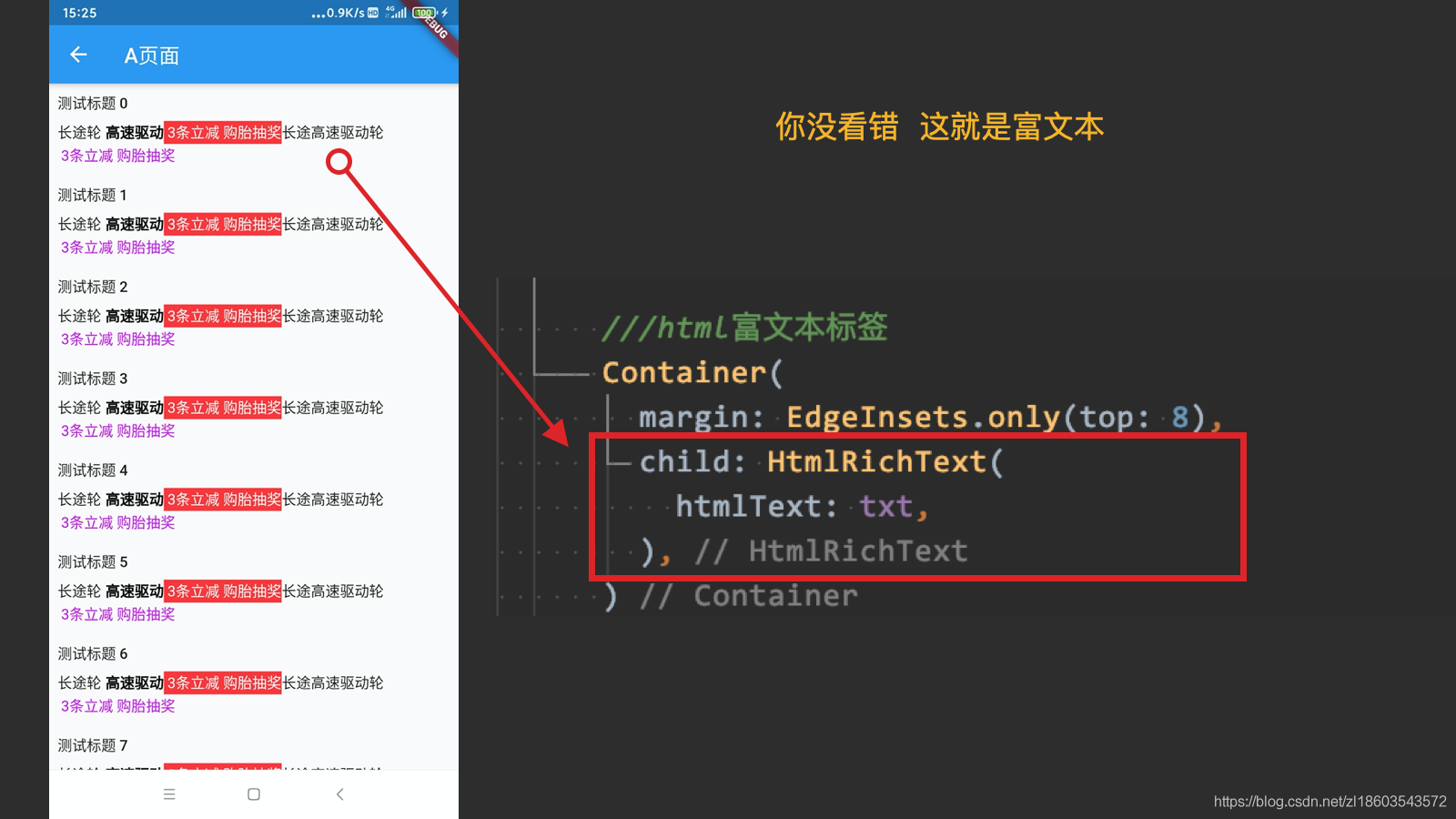
在 Flutter 中,有點發愁,因為 Flutter 提供的 Text 與 RichText 還解析不了這種格式的,但是你也不能使用 WebView 外掛,如果使用了,你會在每一個Item中嵌入一個瀏覽器核心,再強的手機,也會卡,當然肯定不能這樣做,因為這樣就是錯誤的做法。
小編經過大量的嘗試與思考,終於寫出來了一個外掛可以來解析了,現分享給大家。
1 基本使用實現
1.2 新增依賴
小編依舊,來個pub方式:【不用說 快捷入口在這】【當然也有github】 【誇張點還有 視訊支援】
dependencies:
flutter_html_rich_text: ^1.0.0
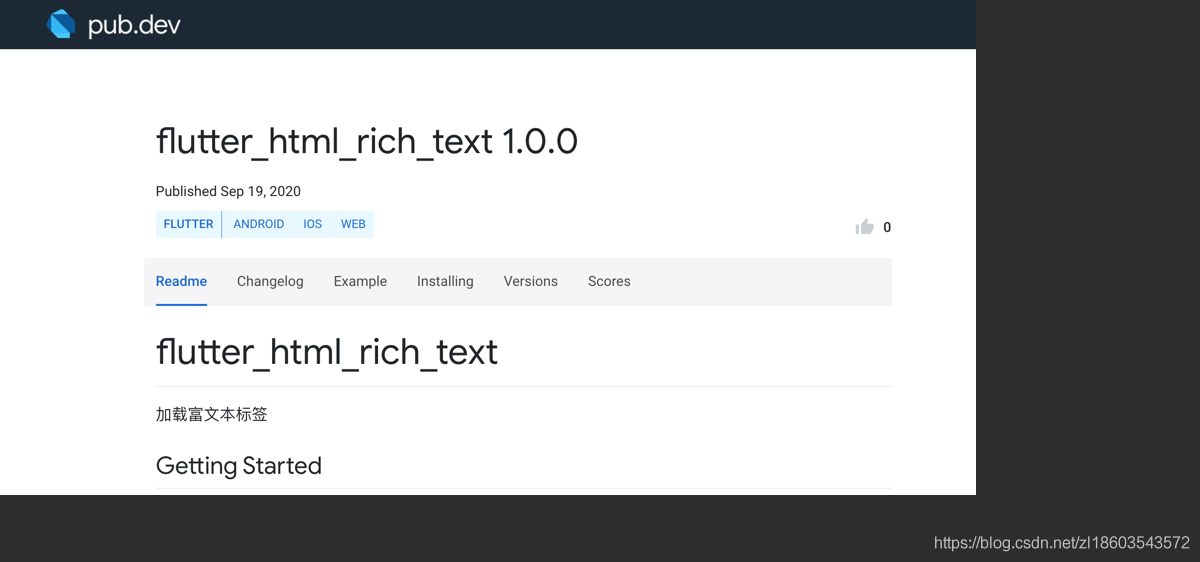
1.3 載入解析 HTML 片段標籤
核心方法如下:
///htmlText 就是你的 HTML 片段了
HtmlRichText(
htmlText: txt,
),
如下程式碼清單 1-3-1 就是上述圖中的效果:
/// 程式碼清單 1-3-1
class TestHtmlPage extends StatefulWidget {
@override
_TestPageState createState() => _TestPageState();
}
class _TestPageState extends State<TestHtmlPage> {
String txt =
"<p>長途輪 <h4>高速驅動</h4><span style='background-color:#ff3333'>"
"<span style='color:#ffffff;padding:10px'> 3條立減 購胎抽獎</span></span></p>"
"<p>長途高速驅動輪<span ><span style='color:#cc00ff;'> 3條立減 購胎抽獎</span></span></p>";
@override
Widget build(BuildContext context) {
return Scaffold(
///一個標題
appBar: AppBar(title: Text('A頁面'),),
body: Center(
///一個列表
child: ListView.builder(
itemBuilder: (BuildContext context, int postiont) {
return buildItemWidget(postiont);
},
itemCount: 100,
),
),
);
}
///ListView的條目
Widget buildItemWidget(int postiont) {
return Container(
///內容邊距
padding: EdgeInsets.all(8),
child: Column(
///子Widget左對齊
crossAxisAlignment: CrossAxisAlignment.start,
///內容包裹
mainAxisSize: MainAxisSize.min,
children: [
Text(
"測試標題 $postiont",
style: TextStyle(fontWeight: FontWeight.w500),
),
///html富文字標籤
Container(
margin: EdgeInsets.only(top: 8),
child: HtmlRichText(
htmlText: txt,
),
)
],
),
);
}
}
以下是解析思考 燒腦的實踐
2 燒腦思考實踐一
Flutter 應用程式被 Android iOS平臺載入,在原生 Android 中,使用TextView就可輕鬆實現解析(如下程式碼清單2-1),當然在iOS中使用UILabel也可輕鬆實現(如下程式碼清單2-2)。
// Android 原生 TextView載入Html的核心方法
//程式碼清單2-1
// MxgsaTagHandler 定義的一個 TagHandler 用來處理點選事件
lTextView.setText(Html.fromHtml(myContent, null, new MxgsaTagHandler(context)));
lTextView.setClickable(true);
lTextView.setMovementMethod(LinkMovementMethod.getInstance());
// iOS 原生 UILabel載入Html的核心方法
//程式碼清單2-2
//返回的HTML文字 如 <font color = 'red'></font>
NSString *str = @"htmlText";
NSString *HTMLString = [NSString stringWithFormat:@"<html><body>%@</body></html>", str ];
NSDictionary *options = @{NSDocumentTypeDocumentAttribute : NSHTMLTextDocumentType,
NSCharacterEncodingDocumentAttribute : @(NSUTF8StringEncoding)
};
NSData *data = [HTMLString dataUsingEncoding:NSUTF8StringEncoding];
NSMutableAttributedString * attributedString = [[NSMutableAttributedString alloc] initWithData:data options:options documentAttributes:nil error:nil];
NSMutableParagraphStyle *paragraphStyle = [[NSMutableParagraphStyle alloc] init]; // 調整行間距
paragraphStyle.lineSpacing = 8.0;
paragraphStyle.alignment = NSTextAlignmentJustified;
[attributedString addAttribute:NSParagraphStyleAttributeName value:paragraphStyle range:NSMakeRange(0, attributedString.length)];
[attributedString addAttribute:NSFontAttributeName value:[UIFont systemFontOfSize:15] range:NSMakeRange(0, attributedString.length)];
_uiLabel.backgroundColor = [UIColor cyanColor];
_uiLabel.numberOfLines = 0;
_uiLabel.attributedText = attributedString;
[_uiLabel sizeToFit];
然後對於 Flutter 來講是可以順利的載入原生 View的 【在這有講述】,如下程式碼清單 2-3所示就是在Flutter中通過 AndroidView 與 UiKitView來實現。
//Flutter中載入原生View核心方法
//程式碼清單2-3
buildAndroidView() {
return AndroidView(
//設定標識
viewType: "com.studyon./text_html",
//引數的編碼方式
creationParamsCodec: const StandardMessageCodec(),
);
}
/// 通過 UiKitView 來載入 iOS原生View
buildUIKitView() {
return UiKitView(
//標識
viewType: "com.studyon./text_html",
//引數的編碼方式
creationParamsCodec: const StandardMessageCodec(),
);
}
於是小編開發了第一波操作,開發了這樣的一個外掛來呼叫原生 View 實現渲染富文字標籤【原始碼在這裡】,這個外掛使用方式很簡單,如下所示:
HTMLTextWidet(
htmlText: "測試一下",
)
這一步操作真是所謂的騷操作,其實小編在開發前就覺得不太合適,不過以小編的個性,非得嘗試驗證一下,現結果出來了,就是在載入時,由於應用在列表中,使用 HTMLTextWidet 會有短暫的黑畫面效果,而且記憶體出吃不消,如下圖所示:
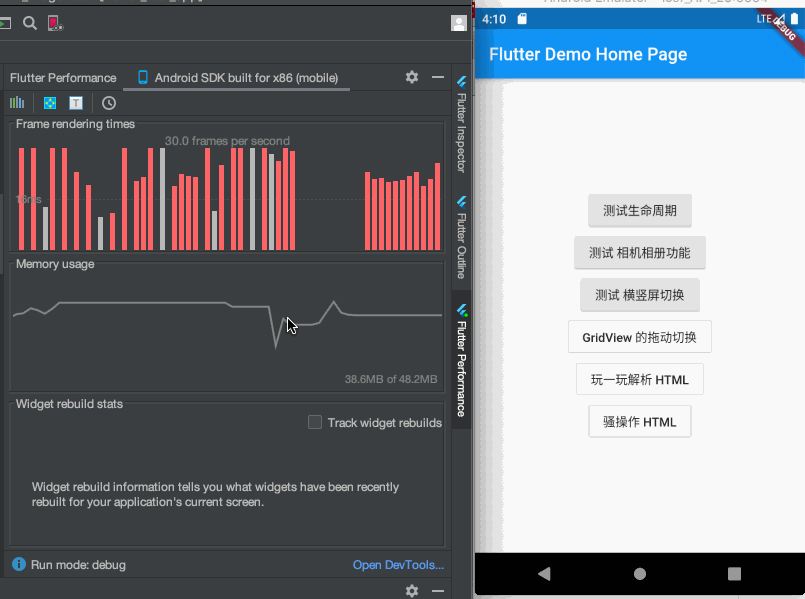
為什麼會黑畫面,閒魚技術團隊有過論述在Flutter中嵌入Native元件的正確姿勢 以及 文章 深入瞭解Flutter介面開發中有詳細論述 。
所以結果是 :不可行。
3 燒腦思考實踐二
用 Java 的思想來解析 String 的方式來處理 HTML 字串,處理成小片段,然後使用Text結合 流式佈局 Wrap 來組合,核心程式碼如下清單 3-1 所示為解析:
/*
解析標籤
*/
List<TagColorModel> findBackGroundColor(String htmlStr) {
List<TagColorModel> tagColorModelList = [];
List<String> colorSpiltList = [];
String driverAdvertisement = htmlStr;
if (driverAdvertisement != null) {
colorSpiltList = driverAdvertisement.split("background-color");
for (var i = 0; i < colorSpiltList.length; i++) {
TagColorModel itemColorModel = TagColorModel();
String colorsStr = colorSpiltList[i];
List<String> itemSpiltList = colorsStr.split(":#");
for (var j = 0; j < itemSpiltList.length; ++j) {
String item = itemSpiltList[j];
String itemColor = "";
String itemText = "";
try {
if (item.length >= 6) {
itemColor = item.toString().substring(0, 6);
if (itemColor.trim().toUpperCase() == "FFFFFF") {
itemColorModel.backGroundColor = ColorUtils.getRandomColor();
} else {
itemColorModel.backGroundColor = new Color(
int.parse(itemColor.trim(), radix: 16) + 0xFF000000);
}
int startIndex = item.indexOf("\">");
int endIndex = item.indexOf("</");
if (startIndex != -1 && endIndex >= startIndex) {
LogUtil.e("startIndex $startIndex endIndex $endIndex ");
itemText = item.substring(startIndex + 2, endIndex);
LogUtil.e("itemColor $itemColor itemText $itemText ");
itemColorModel.text = itemText;
tagColorModelList.add(itemColorModel);
}
}
} catch (e) {
///解析異常的 不必處理
}
}
}
}
LogUtil.e("${tagColorModelList.length} \n\n ");
return tagColorModelList;
}
然後 TagColorModel 的定義如下程式碼清單 3-2所示:
///程式碼清單 3-2
class TagColorModel {
///背景
Color backGroundColor;
///文字顏色
Color textColor;
///文字
String text;
TagColorModel(
{this.text = "",
this.backGroundColor = Colors.transparent,
this.textColor = Colors.white});
}
然後就是使用 Wrap 來使用解析的內容,如下程式碼清單3-3所示:
///程式碼清單 3-3
///獲取背景顏色
List<TagColorModel> colorList = findBackGroundColor(htmlStr);
List<Widget> tagList = [];
for (var i = 0; i < colorList.length; ++i) {
TagColorModel model = colorList[i];
tagList.add(Container(
margin: EdgeInsets.only(right: 2, left: 4, top: 4),
padding: EdgeInsets.only(left: 6, right: 6),
decoration: BoxDecoration(
color: model.backGroundColor,
borderRadius: BorderRadius.all(Radius.circular(2)),
),
child: Text(
"${model.text}",
style: TextStyle(fontSize: 12, color: model.textColor),
),
));
}
///然後再使用 Wrap 包裹
Wrap(
alignment: WrapAlignment.spaceBetween,
children: tagList,
),
實踐結果:可行,但是有相容性差,效率低。
當然閒魚團隊在文章 如何低成本實現Flutter富文字,看這一篇就夠了! 中也有詳細論述。
4 燒腦思考實踐三
當在Flutter中 Dart 從網站中提取資料時,html依賴庫是一個不錯的選擇,html 是一個開源的 Dart 包,主要用於從 HTML 中提取資料,從中獲取節點的屬性、文字和 HTML以及各種節點的內容。Html pub倉庫
dependencies:
html: ^0.14.0+3
於是乎小編也開始嘗試,首先是使用 Html 庫解析 HTML文字塊,將解析的 Document 通過遞迴方式遍歷出來所有的 node 節點,如下程式碼清單4-1所示:
程式碼清單4-1
import 'package:html/parser.dart' as parser;
import 'package:html/dom.dart' as dom;
List<Widget> parse(String originHtmlString) {
// 空格替換 去除所有 br 標籤用 \n 代替,
originHtmlString = originHtmlString.replaceAll('<br/>', '\n');
originHtmlString = originHtmlString.replaceAll('<br>', '\n');
originHtmlString = originHtmlString.replaceAll('<br />', '\n');
///html 依賴庫解析
dom.Document document = parser.parse(originHtmlString);
///獲取 DOM 中的 node 節點
dom.Node cloneNode = document.body.clone(true);
// 注意: 先序遍歷找到所有關鍵節點(由於是參照傳值,所以需要重新獲取一遍 hashCode)
List<dom.Node> keyNodeList = new List<dom.Node>();
int nodeIndex = 0;
///遞迴遍歷
parseNodesTree(cloneNode, callBack: (dom.Node childNode) {
if (childNode is dom.Element &&
truncateTagList.indexOf(childNode.localName) != -1) {
print('TEST: truncate tag nodeIndex = ${nodeIndex++}');
keyNodeList.add(childNode);
// 注意: 對於佔據整行的圖片也作為關鍵節點處理
} else if (childNode is dom.Element &&
childNode.localName == 'img' &&
checkImageNeedNewLine(childNode)) {
print('TEST: one line image nodeIndex = ${nodeIndex++}');
keyNodeList.add(childNode);
}
});
}
///遞迴遍歷
void parseNodesTree(dom.Node node,
{NodeTreeCallBack callBack = printNodeName}) {
///遍歷 Node 節點
for (var i = 0; i < node.nodes.length; ++i) {
dom.Node item = node.nodes[i];
callBack(item);
parseNodesTree(item, callBack: callBack);
}
}
然後就是將 得出的 node 節點 與 Flutter 元件對映,文字使用 TextSpan ,圖片使用 Image ,然後將 樣式使用 TextStyle 對映,然後最後將解析的結果元件使用 Wrap 來包裹,就達到了現在的外掛 flutter_html_rich_text
綜合實現思路就是 使用 HTML 庫完善了【燒腦思考實踐二】中的解析。
解析篇幅較長,大家有興趣可以看下 github 原始碼。
目前小編在西瓜視訊上免費刊登 Flutter 系列教學,每日更新,歡迎關注接收提醒點選檢視提示 各種系列的教學
2020.09.12 開發筆記