一文入門Promise,詳細介紹Promise的用法
2020-10-28 15:00:55
PromiseES6引入的語法,專門處理非同步程式設計
promise 基本用法
- 範例化Promise物件,建構函式中傳遞函數,該函數中用於處理非同步任務
- resolve和reject兩個引數用於處理成功和失敗兩種情況,並通過p.then獲取處理結果
例如如下程式碼:
var p = new Promise(function (resolve,reject){
//這裡開一個定時器模仿非同步任務
setTimeout(function(){
var flag = turn;
if(flag) {
//正常情況下拿到資料
resolve('我是成功時的返回資料');
} else {
//伺服器出錯,響應的錯誤資訊
reject('出錯了');
}
},1000);
});
p.then(function(data) {
//在這裡用data接收正確資訊
console.log(data);
},function(info) {
//在這裡用info接收錯誤資料
console.log(info);
});
Promise 處理原生Ajax
//基於Promise傳送Ajax請求
function queryData(url) {
var p = new Promise(function(resolve,reject) {
var xhr = new XMLHttpRequest();
//每當 readyState 改變時,就會觸發 onreadystatechange 事件
xhr.onreadystatechange =function() {
if(xhr.readyState != 4) return;
if(xhr.readyState === 4 && xhr.status ===200) {
resolve(xhr.responseText);//拿到響應資料(以文字形式)
} else {
reject('伺服器錯誤');
}
};
xhr.open('get',url);
xhr.send(null);
});
return p;
}
queryData('http://localhost:3000/data')
.then(function(data) {
console.log(data);//列印正確的響應資料
},function(info) {
console.log(info)//列印錯誤資訊
});
readyState狀態碼和HTTP狀態碼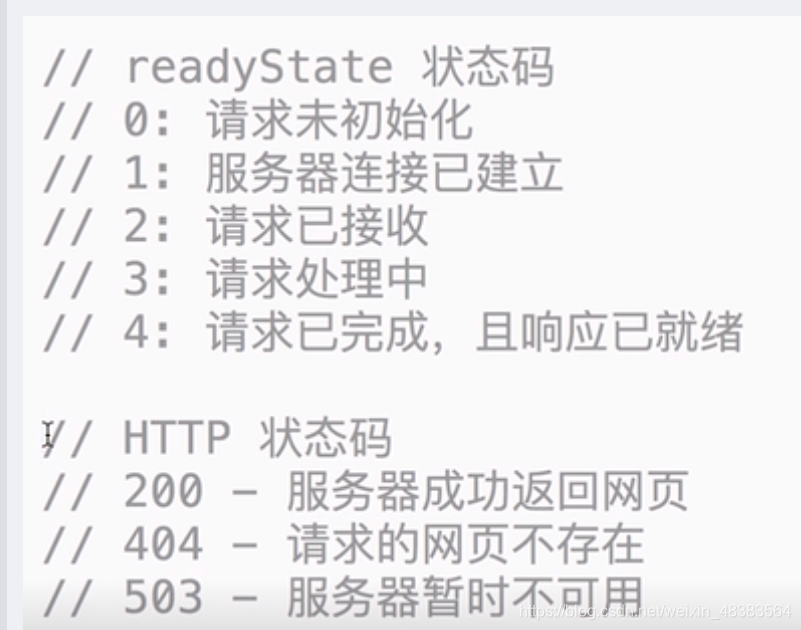
onload
進入onload之後,只出現了狀態碼4。也就是說,只有處於狀態碼4,請求已完成,響應已就緒的情況下,才會進入onload。只要進入onload請求中,一定是已經到4這個狀態了。
function loadText(){
let xhr = new XMLHttpRequest();
xhr.open('GET','sample.txt',true);
console.log("READYSTATE"+ xhr.readyState);
//兩種請求方式onload和onreadystatechange
xhr.onload = function(){
console.log("READYSTATE"+ xhr.readyState);
console.log(this.responseText);
}
xhr.send();
}
onreadystatechange 事件
當請求被傳送到伺服器時,我們需要執行一些基於響應的任務。
每當 readyState 改變時,就會觸發 onreadystatechange 事件。
readyState 屬性存有 XMLHttpRequest 的狀態資訊。
以下是 XMLHttpRequest 物件的三個重要的屬性:
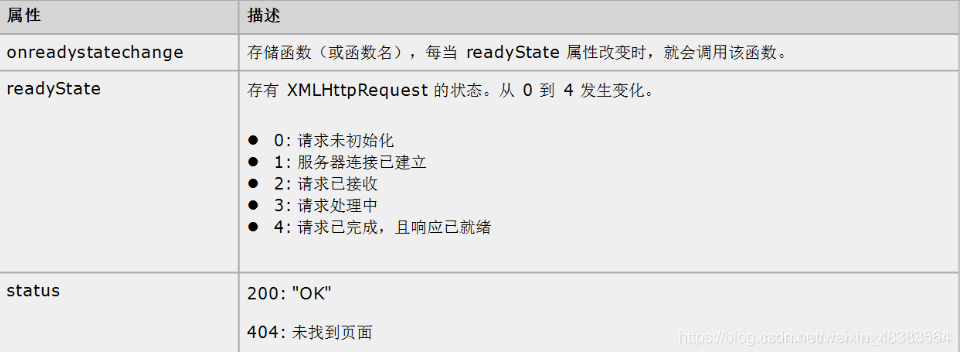
在 onreadystatechange 事件中,我們規定當伺服器響應已做好被處理的準備時所執行的任務。
當 readyState 等於 4 且狀態為 200 時,表示響應已就緒:
//注意:onreadystatechange 事件被觸發 5 次(0 - 4),對應著 readyState 的每個變化。
xhr.open("get","test1.php",true);
xhr.send(null);
xhr.onreadystatechange = function(){ // 回撥函數
if(xhr.readyState == 4){
if(xhr.status == 200){
var data = xhr.responseText; // 獲取響應資料(以文字形式)
console.log(data);
}
}
}
傳送多次Ajax請求
//基於Promise傳送Ajax請求
function queryData(url) {
var p = new Promise(function(resolve,reject) {
var xhr = new XMLHttpRequest();
//每當 readyState 改變時,就會觸發 onreadystatechange 事件
xhr.onreadystatechange =function() {
if(xhr.readyState != 4) return;
if(xhr.readyState === 4 && xhr.status ===200) {
resolve(xhr.responseText);//拿到響應資料(以文字形式)
} else {
reject('伺服器錯誤');
}
};
xhr.open('get',url);
xhr.send(null);
});
return p;
}
//在這裡我們解決傳送多個Ajax請求,並把保證其順序,利用Promise的.then()方法
//在這裡我們忽略請求錯誤的情況
queryData('http://localhost:3000/data')
.then(function(data){
console.log(data)
//在這裡return的時一個新的Promise物件
return queryData('http://localhost:3000/data1')
})
//這裡呼叫的是上面return的Promise物件並且函數中的data用於接受上一個非同步任務的處理結果
.then(function(data){
console.log(data)
return queryData('http://localhost:3000/data2')
})
.then(function(data){
console.log(data)
})
then
我們來對Promise範例物件的then方法做個分析
then的引數中的函數返回值有兩個
- 返回Promise範例物件
– 返回的該範例物件會呼叫下一個then - 返回普通值
–返回的普通值會直接傳遞給下一個then,通過then引數中函數的引數接受該值
–這裡注意,當引數是普通值時,會預設建立一個新的Promise範例物件,保證then 的鏈式程式設計可以正常進行下去
promise中常用的API
var p = new Promise(function(resolve,reject)
1.實體方法
- p.then() 得到非同步任務的正確結果
- p.catch() 獲取異常資訊
- p.finally()成功與否都會執行(可以做一些提示資訊)
2.promise的物件方法
- promise.all() 並行處理多個非同步任務,所有任務都執行完成才能得到結果
- promise.race() 並行處理多個非同步任務,只要有一個任務完成就能得到結果
下面我們用程式碼來看看
//基於Promise傳送Ajax請求
function queryData(url) {
var p = new Promise(function(resolve,reject) {
var xhr = new XMLHttpRequest();
//每當 readyState 改變時,就會觸發 onreadystatechange 事件
xhr.onreadystatechange =function() {
if(xhr.readyState != 4) return;
if(xhr.readyState === 4 && xhr.status ===200) {
resolve(xhr.responseText);//拿到響應資料(以文字形式)
} else {
reject('伺服器錯誤');
}
};
xhr.open('get',url);
xhr.send(null);
});
return p;
}
var p1 = queryData('http://localhost:3000/a1');
var p2 = queryData('http://localhost:3000/a1');
var p3 = queryData('http://localhost:3000/a1');
//promise.all 在拿到三個返回資料後列印三個值
Promise.all([p1,p2,p3]).then(function(result){
console.log(result)
})
//promise.race 在拿到第一個返回資料就只輸出它的值
Promise.race([p1,p2,p3]).then(function(result){
console.log(result)
})