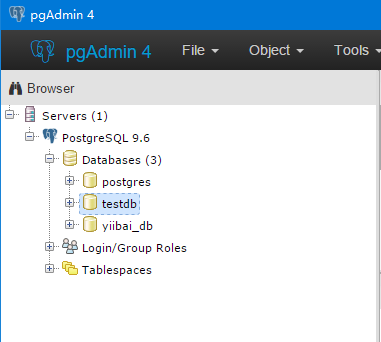PostgreSQL建立資料庫
在PostgreSQL中,可以使用CREATE DATABASE命令建立資料庫。
語法:
CREATE DATABASE database_name;
這裡,database_name是指定要建立的資料庫的名稱。
PostgreSQL使用UI建立資料庫
在您的系統中安裝PostgreSQL後,開啟開始選單,然後單擊pgAdmin。會得到一個這樣的頁面:
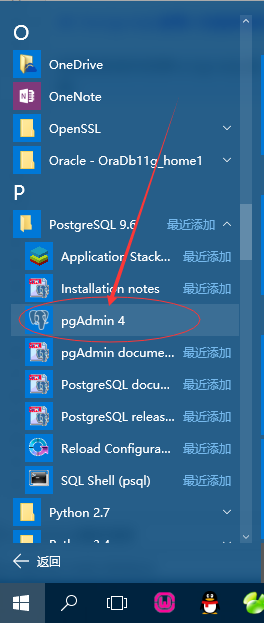
開啟pgAdmin,第一次開啟可能需要你輸入密碼,結果如下 -
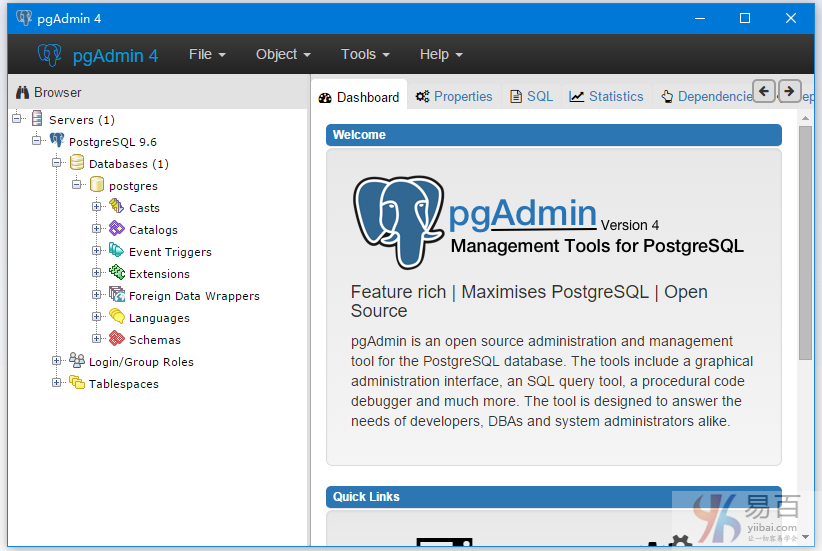
右鍵單擊PostgreSQL 9.6並將PostgreSQL連線到本地主機伺服器。
右鍵單擊資料庫(Databases),轉到新資料庫,將出現一個彈出框,如下圖所示 -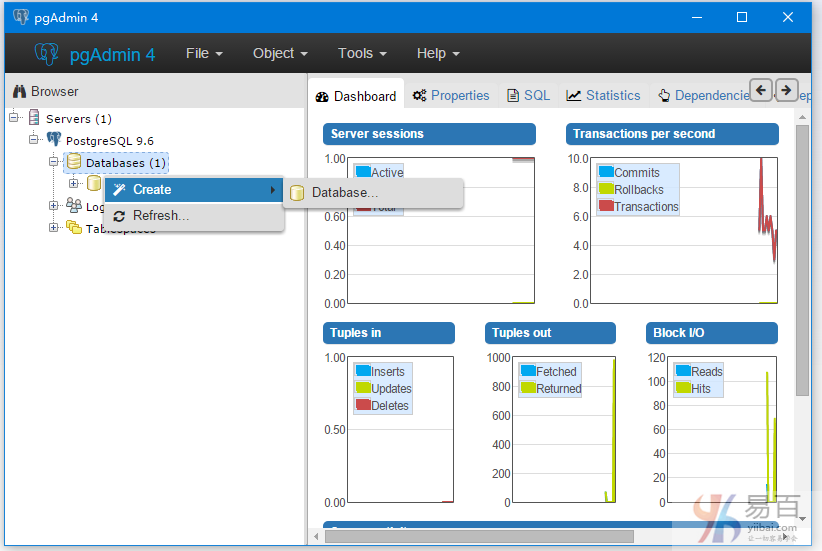
然後鍵入您要的資料庫名稱,這裡建立的資料庫名稱是:yiibai_db,如下圖所示 -
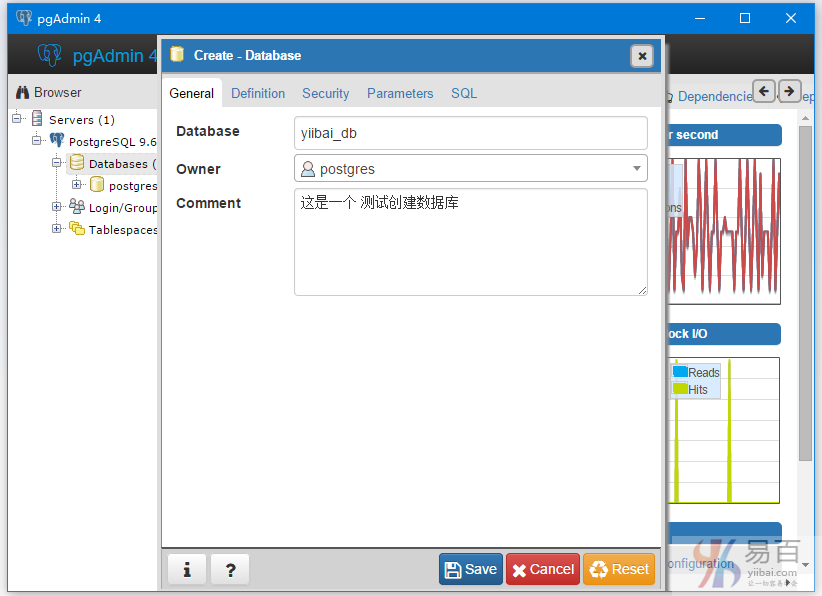
點選儲存(Save)就可以了。
建立新的資料庫(yiibai_db)如下圖所示 -
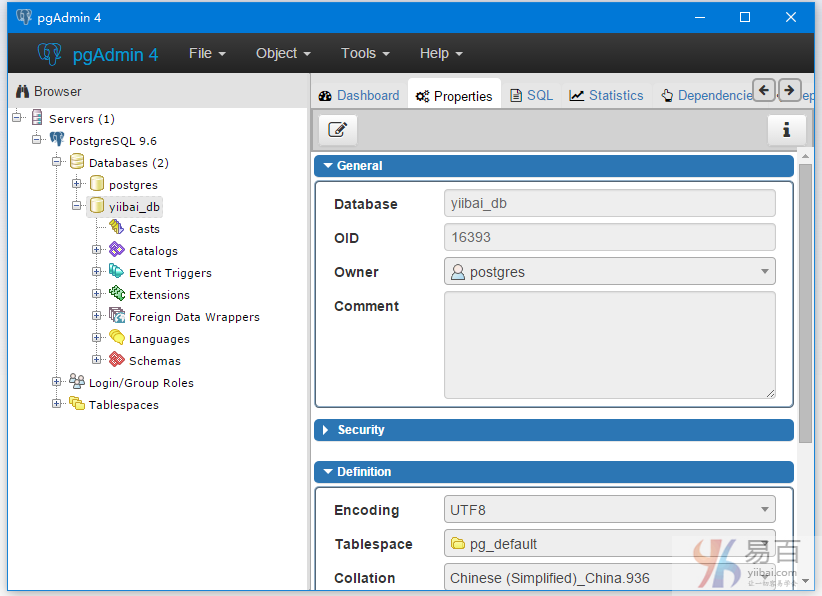
PostgreSQL使用查詢工具建立資料庫
開啟SQL Shell(psql),執行以下建立語句 -
create database testdb;
執行結果如下 -
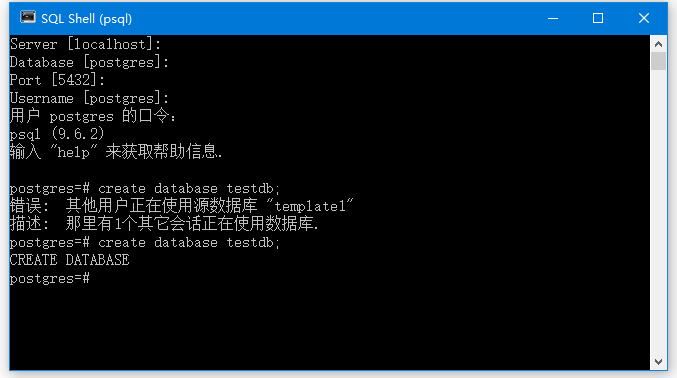
檢視資料庫 -
postgres=# \l
資料庫列表
名稱 | 擁有者 | 字元編碼 | 校對規則 | Ctype | 存取許可權
-----------+----------+----------+--------------------------------+--------------------------------+-----------------------
postgres | postgres | UTF8 | Chinese (Simplified)_China.936 | Chinese (Simplified)_China.936 |
template0 | postgres | UTF8 | Chinese (Simplified)_China.936 | Chinese (Simplified)_China.936 | =c/postgres +
| | | | | postgres=CTc/postgres
template1 | postgres | UTF8 | Chinese (Simplified)_China.936 | Chinese (Simplified)_China.936 | =c/postgres +
| | | | | postgres=CTc/postgres
testdb | postgres | UTF8 | Chinese (Simplified)_China.936 | Chinese (Simplified)_China.936 |
yiibai_db | postgres | UTF8 | Chinese (Simplified)_China.936 | Chinese (Simplified)_China.936 |
(5 行記錄)
postgres=#
或者在 pgAdmin 的左側中檢視,結果如下 -