Django快速入門-檢視
-
部落格首頁 - 顯示最後的幾個文章。
-
進入「detail」頁面- 對單個專案永久連結頁面。
-
年存檔頁 - 顯示所有在給定年份各月的條目。
-
月存檔頁 - 顯示所有給定月份各天的所有項。
-
天存檔頁 - 顯示某一天所有條目。
-
評論操作 - 處理發布評論的一個給定輸入。
-
問題的「index」頁- 顯示最後幾個問題。
-
問題的「detail」頁 - 顯示一個問題文字,沒有結果但有一個表單用來投票。
-
問題的「results」頁面 - 顯示結果一個特定問題。
-
投票操作 - 處理投票在一個特定的問題進行具體選擇。
在Django中,網頁和其他內容由檢視提供。每個檢視由一個簡單的Python函式來表示(或方法,基於類的檢視)。Django會選擇一個檢視通過考察多數民眾贊成請求的URL(準確地說,在域名之後URL的一部分)。
一個URL模式是一個簡單的URL的一般形式 - 例如:/newsarchive/<year>/<month>/.
編寫更多的檢視
def detail(request, question_id):
return HttpResponse("You're looking at question %s." % question_id)
def results(request, question_id):
response = "You're looking at the results of question %s."
return HttpResponse(response % question_id)
def vote(request, question_id):
return HttpResponse("You're voting on question %s." % question_id)
from django.conf.urls import url
from . import views
urlpatterns = [
# ex: /polls/
url(r'^$', views.index, name='index'),
# ex: /polls/5/
url(r'^(?P<question_id>[0-9]+)/$', views.detail, name='detail'),
# ex: /polls/5/results/
url(r'^(?P<question_id>[0-9]+)/results/$', views.results, name='results'),
# ex: /polls/5/vote/
url(r'^(?P<question_id>[0-9]+)/vote/$', views.vote, name='vote'),
]
您可以在瀏覽器開啟「/polls/34/」。它會執行detail()方法,並顯示任何提供的URL內容。 再次嘗試存取 「/polls/34/results/」 and 「/polls/34/vote/」 – 這將顯示預留位置結果和投票頁面。
include() 可以很容易包含入外掛和網址。因為polls是在它們自己的URL組態(polls/urls.py),它們可以放置在「/polls/」,或 「/fun_polls/」,或在「/content/polls/」,或任何其它路徑的根,應用程式仍然可以工作。
-
Django會找到匹配'^polls/'
-
然後,Django會去掉匹配的文字("polls/"),並行送剩餘的文字 – "34/" – 到'polls.urls'URL組態用於進一步處理相匹配 r'^(?P<question_id>[0-9]+)/$'從而呼叫detail() 檢視,如下所示:
detail(request=<HttpRequest object>, question_id='34')
question_id='34' 是來自 (?P<question_id>[0-9]+)的一部分,用周圍的模式括號「捕捉」匹配該模式文字,並將其作為引數傳遞給檢視函式; ?P<question_id> 定義了將被用來識別所述匹配的模式的名稱; 以及[0-9]+ 正規表示式匹配一個數位序列(在一個數位)。
由於URL模式是正規表示式,可以使用它來做一些事情,沒有任何限制。而且也沒有必要新增URL為.html – 除非你想,在這種情況下,你可以這樣做:
url(r'^polls/latest\.html$', views.index),
編寫檢視實現功能
每個檢視負責做兩件事情之一:返回包含所請求的頁面內容的 HttpResponse 物件,或丟擲一個異常,如HTTP 404。 修改polls/views.py檔案程式碼如下:
from django.http import HttpResponse
from .models import Question
def index(request):
latest_question_list = Question.objects.order_by('-pub_date')[:5]
output = ', '.join([q.question_text for q in latest_question_list])
return HttpResponse(output)
# Leave the rest of the views (detail, results, vote) unchanged
在這裡有一個問題就,通過:網頁設計是寫死在檢視中。如果想改變頁面的樣子,必須編輯這個 Python 程式碼。因此,讓我們使用 Django 模板系統通過建立檢視可以使用模板來分開Python 的程式碼。polls/templates/polls/index.html 將下面的程式碼:
{% if latest_question_list %}
<ul>
{% for question in latest_question_list %}
<li><a href="/polls/{{ question.id }}/">{{ question.question_text }}</a></li>
{% endfor %}
</ul>
{% else %}
<p>No polls are available.</p>
{% endif %}
現在我們來更新首頁檢視 polls/views.py使用以下模板(程式碼):
from django.http import HttpResponse
from django.template import loader
from .models import Question
def index(request):
latest_question_list = Question.objects.order_by('-pub_date')[:5]
template = loader.get_template('polls/index.html')
context = {
'latest_question_list': latest_question_list,
}
return HttpResponse(template.render(context, request))
該程式碼載入模板呼叫polls/index.html,然後傳遞給它的上下文。上下文是一個字典以Python物件對映模板變數名。現在存取URL(http://127.0.0.1:8000/polls/)檢視結果 :
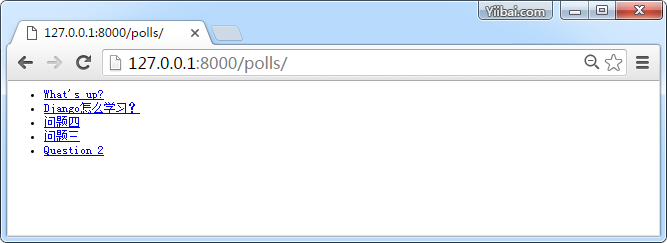
快捷方式: render()
這是一個非常習慣用法來載入模板,填充上下文中和渲染模板的結果返回一個HttpResponse物件。Django提供了一個捷徑。下面是完整的index() 檢視,改寫polls/views.py為:
from django.shortcuts import render
from .models import Question
def index(request):
latest_question_list = Question.objects.order_by('-pub_date')[:5]
context = {'latest_question_list': latest_question_list}
return render(request, 'polls/index.html', context)
引發404錯誤
現在,讓我們來解決這個問題詳細檢視 - 顯示為給定的民意調查問題文字的頁面。這裡新增檢視程式碼(polls/views.py):
from django.http import Http404
from django.shortcuts import render
from .models import Question
# ...
def detail(request, question_id):
try:
question = Question.objects.get(pk=question_id)
except Question.DoesNotExist:
raise Http404("Question does not exist")
return render(request, 'polls/detail.html', {'question': question})
注意這裡:檢視引發HTTP404異常,如果與請求ID的問題並不存在。
我們將討論可以把 polls/detail.html 在後面做一些修改,但如果想快速使用上面的例子,polls/templates/polls/detail.html 檔案只需包含:
{{question}}
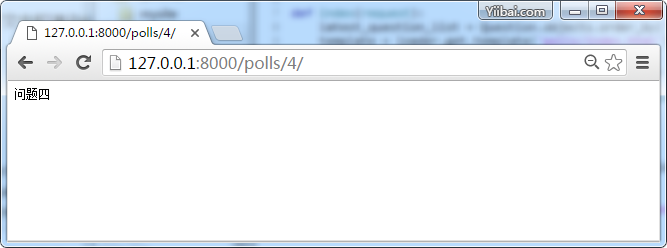
引發 404 錯誤,現在我們請求一個不存在問題,如:http://127.0.0.1:8000/polls/100/,顯示結果如下:
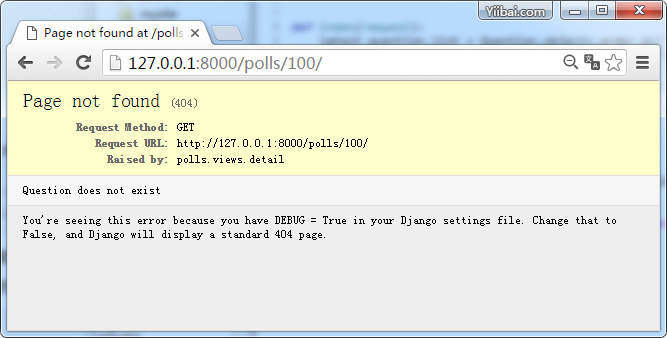
快捷方式: get_object_or_404()
如果物件不存在的一個非常習慣用法使用get()並引發HTTP404錯誤。Django提供了一個捷徑。下面是 detail() 檢視,polls/views.py 改寫:
from django.shortcuts import get_object_or_404, render
from .models import Question
# ...
def detail(request, question_id):
question = get_object_or_404(Question, pk=question_id)
return render(request, 'polls/detail.html', {'question': question})
get_object_or_404()函式接受一個Django模型作為第一個引數和關鍵字任意引數數量,它傳遞到模型管理的 get()函式。
還有一個get_list_or_404()函式,它的工作原理就像get_object_or_404()- 除了使用 filter()而不是get()方法。如果列表是空的它會引起HTTP404。
使用模板系統
回到我們的 polls 應用程式 detail() 檢視。由於上下文變數的問題,這裡的 polls/detail.html 模板看起來是這樣的:
<h1>{{ question.question_text }}</h1>
<ul>
{% for choice in question.choice_set.all %}
<li>{{ choice.choice_text }}</li>
{% endfor %}
</ul>
模板系統採用點查詢語法來存取變數屬性。在這個例子 {{question.question_text }},第一個Django確實在question物件字典查詢。 如果找不到,它再嘗試屬性查詢 – 如果屬性查詢失敗,它會嘗試一個列表索引查詢。
現在測試我們上面編寫的程式碼,在瀏覽器中開啟:http://127.0.0.1:8000/polls/5/ 得到結果如下:
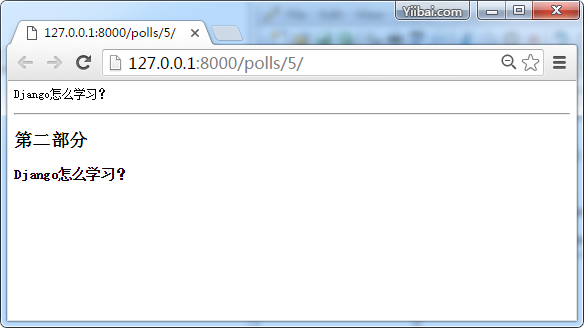
刪除模板寫死網址
請記住,當我們在 polls/index.html 連結到一個問題,連結被寫死的部分是這樣的:
<li><ahref="/polls/{{question.id}}/">{{question.question_text}}</a></li>
使用此寫死,緊密耦合的方法的問題是:它在更改專案的URL用了很多模板。不過,既然 polls.urls模組中定義名稱引數url() 函式,您可以通過使用 {% url %}模板刪除標籤在URL組態中定義的特定URL路徑的依賴:
<li><ahref="{%url'detail'question.id%}">{{question.question_text}}</a></li>
這種工作方式是通過為polls.urls模組中指定查詢的URL定義。可以準確地看到'detail'的URL名稱定義如下:
...
# the 'name' value as called by the {% url %} template tag
url(r'^(?P<question_id>[0-9]+)/$', views.detail, name='detail'),
...
如果你想要把投票詳細檢視的URL更改成其它的,也許像 polls/specifics/12/ 取代在模板(或templates),需要在 polls/urls.py 改變它:
... # added the word 'specifics' url(r'^specifics/(?P<question_id>[0-9]+)/$', views.detail, name='detail'), ...
名稱空間URL名稱
本教學專案只有一個應用程式 - polls。在實際的Django專案中,可能有五個,十個,二十個或更多的應用程式。Django 如何區分它們的URL的名稱? 例如,投票應用程式有一個詳細檢視,因此可能會在一個部落格的同一個專案也有相同的應用程式。如何使用 {% url %} 模板標籤讓Django知道建立一個URL哪些應用有這樣檢視?
答案就是將名稱空間新增到URLconf。在polls/urls.py檔案,繼續前進,新增應用程式名稱設定應用程式名稱空間,開啟 polls/urls.py:
from django.conf.urls import url
from . import views
app_name = 'polls'
urlpatterns = [
url(r'^$', views.index, name='index'),
url(r'^(?P<question_id>[0-9]+)/$', views.detail, name='detail'),
url(r'^(?P<question_id>[0-9]+)/results/$', views.results, name='results'),
url(r'^(?P<question_id>[0-9]+)/vote/$', views.vote, name='vote'),
]
現在修改 polls/index.html 模板,開啟 polls/templates/polls/index.html 檔案新增以下程式碼:
<li><ahref="{%url'detail'question.id%}">{{question.question_text}}</a></li>
使其指向在名稱空間 detail 檢視,開啟 polls/templates/polls/index.html 檔案如下:
<li><ahref="{%url'polls:detail'question.id%}">{{question.question_text}}</a></li>