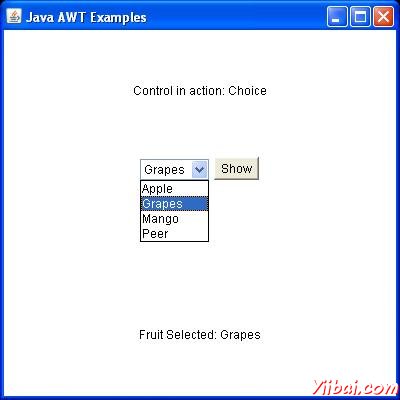AWT Choice類
介紹
選擇用於控制顯示彈出選單選擇。所選選項將顯示在頂部的選單。
類的宣告
以下是宣告的java.awt.Choice類??:
public class Choice extends Component implements ItemSelectable, Accessible
類別建構函式
| S.N. | 建構函式& 描述 |
|---|---|
| 1 |
Choice() () Creates a new choice menu. |
類方法
| S.N. | 方法 & 描述 |
|---|---|
| 1 |
void add(String item) Adds an item to this Choice menu. |
| 2 |
void addItem(String item) Obsolete as of Java 2 platform v1.1. |
| 3 |
void addItemListener(ItemListener l) Adds the specified item listener to receive item events from this Choice menu. |
| 4 |
void addNotify() Creates the Choice's peer. |
| 5 |
int countItems() Deprecated. As of JDK version 1.1, replaced by getItemCount(). |
| 6 |
AccessibleContext getAccessibleContext() Gets the AccessibleContext associated with this Choice. |
| 7 |
String getItem(int index) Gets the string at the specified index in this Choice menu. |
| 8 |
int getItemCount() Returns the number of items in this Choice menu. |
| 9 |
ItemListener[] getItemListeners() Returns an array of all the item listeners registered on this choice. |
| 10 |
<T extends EventListener> T[] getListeners(Class<T> listenerType) Returns an array of all the objects currently registered as FooListeners upon this Choice. |
| 11 |
int getSelectedIndex() Returns the index of the currently selected item. |
| 12 |
String getSelectedItem() Gets a representation of the current choice as a string. |
| 13 |
Object[] getSelectedObjects() Returns an array (length 1) containing the currently selected item. |
| 14 |
void insert(String item, int index) Inserts the item into this choice at the specified position. |
| 15 |
protected String paramString() Returns a string representing the state of this Choice menu. |
| 16 |
protected void processEvent(AWTEvent e) Processes events on this choice. |
| 17 |
protected void processItemEvent(ItemEvent e) Processes item events occurring on this Choice menu by dispatching them to any registered ItemListener objects. |
| 18 |
void remove(int position) Removes an item from the choice menu at the specified position. |
| 19 |
void remove(String item) Removes the first occurrence of item from the Choice menu. |
| 20 |
void removeAll() Removes all items from the choice menu. |
| 21 |
void removeItemListener(ItemListener l) Removes the specified item listener so that it no longer receives item events from this Choice menu. |
| 22 |
void select(int pos) Sets the selected item in this Choice menu to be the item at the specified position. |
| 23 |
void select(String str) Sets the selected item in this Choice menu to be the item whose name is equal to the specified string. |
繼承的方法
這個類繼承的方法從以下類:
-
java.awt.Component
-
java.lang.Object
Choice 範例
選擇使用任何編輯器建立以下java程式 D:/ > AWT > com > yiibai > gui >
AwtControlDemo.javapackage com.yiibai.gui; import java.awt.*; import java.awt.event.*; public class AwtControlDemo { private Frame mainFrame; private Label headerLabel; private Label statusLabel; private Panel controlPanel; public AwtControlDemo(){ prepareGUI(); } public static void main(String[] args){ AwtControlDemo awtControlDemo = new AwtControlDemo(); awtControlDemo.showChoiceDemo(); } private void prepareGUI(){ mainFrame = new Frame("Java AWT Examples"); mainFrame.setSize(400,400); mainFrame.setLayout(new GridLayout(3, 1)); mainFrame.addWindowListener(new WindowAdapter() { public void windowClosing(WindowEvent windowEvent){ System.exit(0); } }); headerLabel = new Label(); headerLabel.setAlignment(Label.CENTER); statusLabel = new Label(); statusLabel.setAlignment(Label.CENTER); statusLabel.setSize(350,100); controlPanel = new Panel(); controlPanel.setLayout(new FlowLayout()); mainFrame.add(headerLabel); mainFrame.add(controlPanel); mainFrame.add(statusLabel); mainFrame.setVisible(true); } private void showChoiceDemo(){ headerLabel.setText("Control in action: Choice"); final Choice fruitChoice = new Choice(); fruitChoice.add("Apple"); fruitChoice.add("Grapes"); fruitChoice.add("Mango"); fruitChoice.add("Peer"); Button showButton = new Button("Show"); showButton.addActionListener(new ActionListener() { public void actionPerformed(ActionEvent e) { String data = "Fruit Selected: " + fruitChoice.getItem(fruitChoice.getSelectedIndex()); statusLabel.setText(data); } }); controlPanel.add(fruitChoice); controlPanel.add(showButton); mainFrame.setVisible(true); } }
編譯程式,使用命令提示字元。到 D:/ > AWT 然後鍵入以下命令。
D:AWT>javac comyiibaiguiAwtControlDemo.java
如果沒有錯誤出現,這意味著編譯成功。使用下面的命令來執行程式。
D:AWT>java com.yiibai.gui.AwtControlDemo
驗證下面的輸出