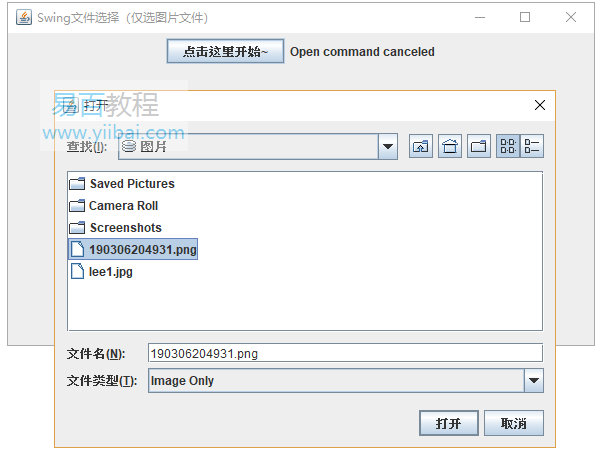如何在Swing中顯示檔案選擇器以只選擇的影象?
2019-10-16 22:05:08
下面的範例展示了如何在swing的應用程式中顯示「開啟檔案」對話方塊,以便僅選擇影象檔案。
使用以下API -
JFileChooser- 建立檔案選擇器。JFileChooser.addChoosableFileFilter(ImageFilter)- 僅為影象新增自定義檔案過濾器。JFileChooser.setAcceptAllFileFilterUsed(true)- 禁用預設過濾器。
範例
package com.yiibai.swingdemo;
import java.awt.BorderLayout;
import java.awt.FlowLayout;
import java.awt.LayoutManager;
import java.awt.event.ActionEvent;
import java.awt.event.ActionListener;
import java.io.File;
import javax.swing.JButton;
import javax.swing.JFileChooser;
import javax.swing.JFrame;
import javax.swing.JLabel;
import javax.swing.JPanel;
import javax.swing.filechooser.FileFilter;
public class SwingTester {
public static void main(String[] args) {
createWindow();
}
private static void createWindow() {
JFrame frame = new JFrame("Swing檔案選擇(僅選圖片檔案)");
frame.setDefaultCloseOperation(JFrame.EXIT_ON_CLOSE);
createUI(frame);
frame.setSize(560, 200);
frame.setLocationRelativeTo(null);
frame.setVisible(true);
}
private static void createUI(final JFrame frame) {
JPanel panel = new JPanel();
LayoutManager layout = new FlowLayout();
panel.setLayout(layout);
JButton button = new JButton("點選這裡開始~");
final JLabel label = new JLabel();
button.addActionListener(new ActionListener() {
@Override
public void actionPerformed(ActionEvent e) {
JFileChooser fileChooser = new JFileChooser();
fileChooser.addChoosableFileFilter(new ImageFilter());
fileChooser.setAcceptAllFileFilterUsed(false);
int option = fileChooser.showOpenDialog(frame);
if (option == JFileChooser.APPROVE_OPTION) {
File file = fileChooser.getSelectedFile();
label.setText("選擇了以下圖片資訊: " + file.getName());
} else {
label.setText("Open command canceled");
}
}
});
panel.add(button);
panel.add(label);
frame.getContentPane().add(panel, BorderLayout.CENTER);
}
}
class ImageFilter extends FileFilter {
public final static String JPEG = "jpeg";
public final static String JPG = "jpg";
public final static String GIF = "gif";
public final static String TIFF = "tiff";
public final static String TIF = "tif";
public final static String PNG = "png";
@Override
public boolean accept(File f) {
if (f.isDirectory()) {
return true;
}
String extension = getExtension(f);
if (extension != null) {
if (extension.equals(TIFF) || extension.equals(TIF) || extension.equals(GIF) || extension.equals(JPEG)
|| extension.equals(JPG) || extension.equals(PNG)) {
return true;
} else {
return false;
}
}
return false;
}
@Override
public String getDescription() {
return "Image Only";
}
String getExtension(File f) {
String ext = null;
String s = f.getName();
int i = s.lastIndexOf('.');
if (i > 0 && i < s.length() - 1) {
ext = s.substring(i + 1).toLowerCase();
}
return ext;
}
}
執行上面範例程式碼,得到以下結果: