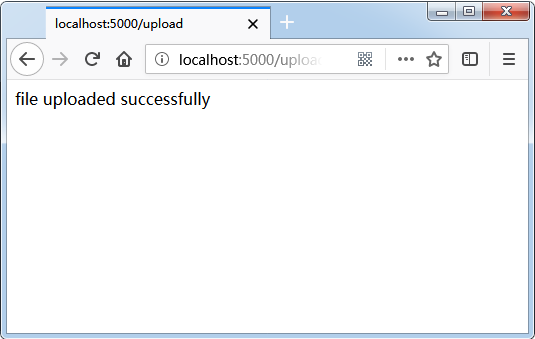Flask檔案上傳
在Flask中處理檔案上傳非常簡單。 它需要一個enctype屬性設定為'multipart/form-data'的HTML表單,將該文提交到指定URL。 URL處理程式從request.files[]物件中提取檔案並將其儲存到所需的位置。
每個上傳的檔案首先儲存在伺服器上的臨時位置,然後再儲存到最終位置。 目標檔案的名稱可以是寫死的,也可以從request.files [file]物件的filename屬性中獲取。 但是,建議使用secure_filename()函式獲取它的安全版本。
可以在Flask物件的組態設定中定義預設上傳檔案夾的路徑和上傳檔案的最大大小。
| 變數 | 說明 |
|---|---|
| app.config[‘UPLOAD_FOLDER’] | 定義上傳檔案夾的路徑 |
| app.config[‘MAX_CONTENT_PATH’] | 指定要上傳的檔案的最大大小 - 以位元組為單位 |
以下程式碼具有URL: /upload 規則,該規則顯示templates檔案夾中的upload.html檔案,以及呼叫uploader()函式處理上傳過程的URL => /upload-file規則。
upload.html有一個檔案選擇器按鈕和一個提交按鈕。
<html>
<head>
<meta http-equiv="Content-Type" content="text/html; charset=utf-8" />
<title>Flask範例</title>
</head>
<body>
<form action = "http://localhost:5000/upload" method = "POST"
enctype = "multipart/form-data">
<input type = "file" name = "file" />
<input type = "submit" value="提交"/>
</form>
</body>
</html>
將看到如下截圖所示 -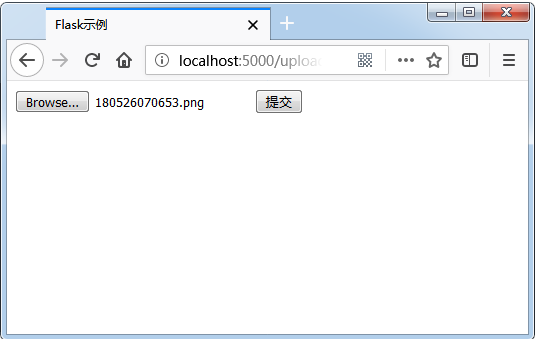
選擇檔案後點選提交。 表單的post方法呼叫URL=> /upload_file。 底層函式uploader()執行儲存檔案操作。
以下是Flask應用程式的Python程式碼。
from flask import Flask, render_template, request
from werkzeug import secure_filename
app = Flask(__name__)
@app.route('/upload', methods=['GET', 'POST'])
def upload_file():
if request.method == 'POST':
f = request.files['file']
print(request.files)
f.save(secure_filename(f.filename))
return 'file uploaded successfully'
else:
return render_template('upload.html')
if __name__ == '__main__':
app.run(debug = True)
執行程式後,執行上面程式碼,選擇一個圖片檔案,然後點選上傳,得到以下結果 -