css3如何讓盒子水平居中
css3讓盒子水平居中的方法:1、使用margin屬性,給盒子元素新增「margin: 0 auto;」樣式即可水平居中;2、利用flex彈性佈局來實現水平居中;3、利用position和transform屬性實現水平居中。
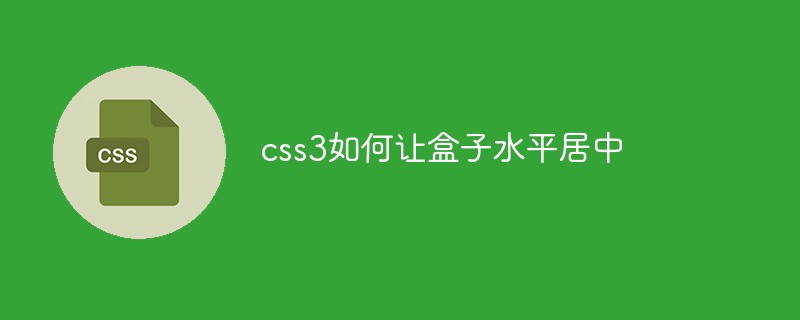
本教學操作環境:windows7系統、CSS3&&HTML5版、Dell G3電腦。
在CSS中如何讓盒子水平居中是很常見的面試題,盒子居中是相對於父元素來說的,因此我們讓盒子居中時,往往採用巢狀的方式,讓父盒子套著子盒子 。
在父子盒子巢狀下,讓子盒子居中的方式:
第一種方法:margin: 0 auto,使用邊框,但是margin使用會影響其他盒子的使用,不太推薦使用;
第二種方法:position, 使用定位,子絕父相,再left:50%,margin-left:負的盒子寬度的一半,這是最常用的方法;
第三種方法:flex,彈性佈局,讓子盒子居中,但是樣式要寫在父盒子中,display:flex,just-content:center;
第四種方法:在position基礎上,把margin-left換成CSS3中的transform:translate(-50px);
第五種方法:在position的基礎上,只保留子絕父相,然後在子盒子中加上margin:auto、left:0、right:0;
補充:在第五種方法上,加上top:0,bottom:0,可以實現垂直和水平都居中
<div id="father">
<div id="son"></div>
</div><style>
#father{
width: 400px;
height: 200px;
border: 3px solid pink;
}
#son{
width: 100px;
height: 100px;
border: 2px solid red;
}
</style>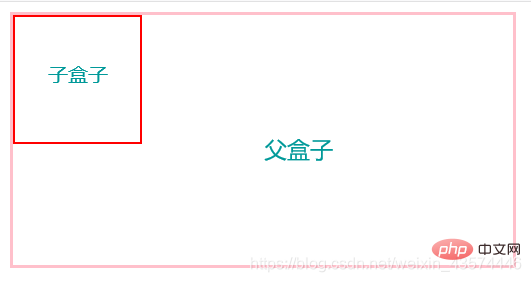
使用margin實現水平居中:
<style>
#father{
width: 400px;
height: 200px;
border: 3px solid pink;
margin: 30px auto; /* 讓父元素相對於body居中 */
}
#son{
width: 100px;
height: 100px;
border: 2px solid red;
margin: 0 auto;/* 讓子元素相對於father居中 */
}
</style>使用定位,子絕父相,再left:50%,margin-left:負的盒子寬度的一半:
<style>
#father{
width: 400px;
height: 200px;
border: 3px solid pink;
margin: 0 auto;
position: relative;
}
#son{
width: 100px;
height: 100px;
border: 2px solid red;
position: absolute;
left: 50%;
margin-left: -50px;
}
</style>flex,彈性佈局,讓子盒子居中,但是樣式要寫在父盒子中:
<style>
#father{
width: 400px;
height: 200px;
border: 3px solid pink;
margin: 0 auto;
display: flex;
justify-content: center;
}
#son{
width: 100px;
height: 100px;
border: 2px solid red;
}
</style>在position的基礎上,只保留子絕父相,然後在子盒子中加上margin:auto、left:0、right:0:
<style>
#father{
width: 400px;
height: 200px;
border: 3px solid pink;
margin: 0 auto;
position: relative;
}
#son{
width: 100px;
height: 100px;
border: 2px solid red;
position: absolute;
margin: auto;
left: 0;
right: 0;
}
</style>以上幾種方法都可以實現盒子的水平居中,如果大家有其它優(奇)秀(葩)方法,歡迎交流鴨!
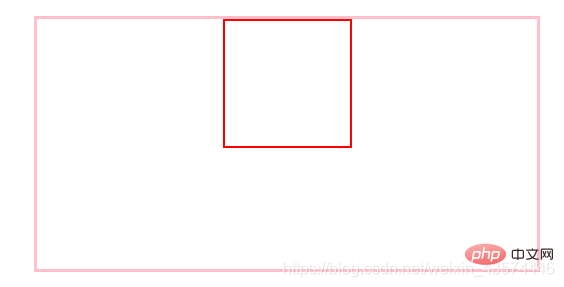
第五種方法補充:再加上top:0,bottom:0可以實現水平和垂直都居中 :
<style>
#father{
width: 400px;
height: 200px;
border: 3px solid pink;
margin: 0 auto;
position: relative;
}
#son{
width: 100px;
height: 100px;
border: 2px solid red;
position: absolute;
margin: auto;
left: 0;
right: 0;
top: 0;
bottom: 0;
}
</style>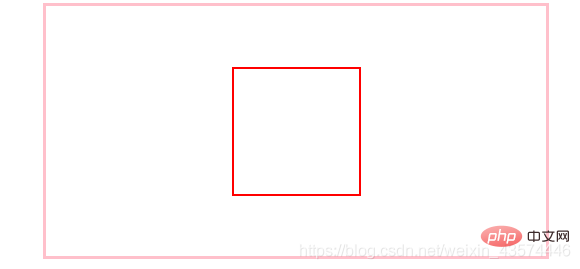
(學習視訊分享:)
以上就是css3如何讓盒子水平居中的詳細內容,更多請關注TW511.COM其它相關文章!