MAUI Android 關聯檔案型別
實現效果
開啟某個檔案,字尾是自己想要的型別,在彈出的視窗(用其它應用開啟)的列表中顯示自己的應用圖示
點選後可以獲得檔案資訊以便於後續的操作
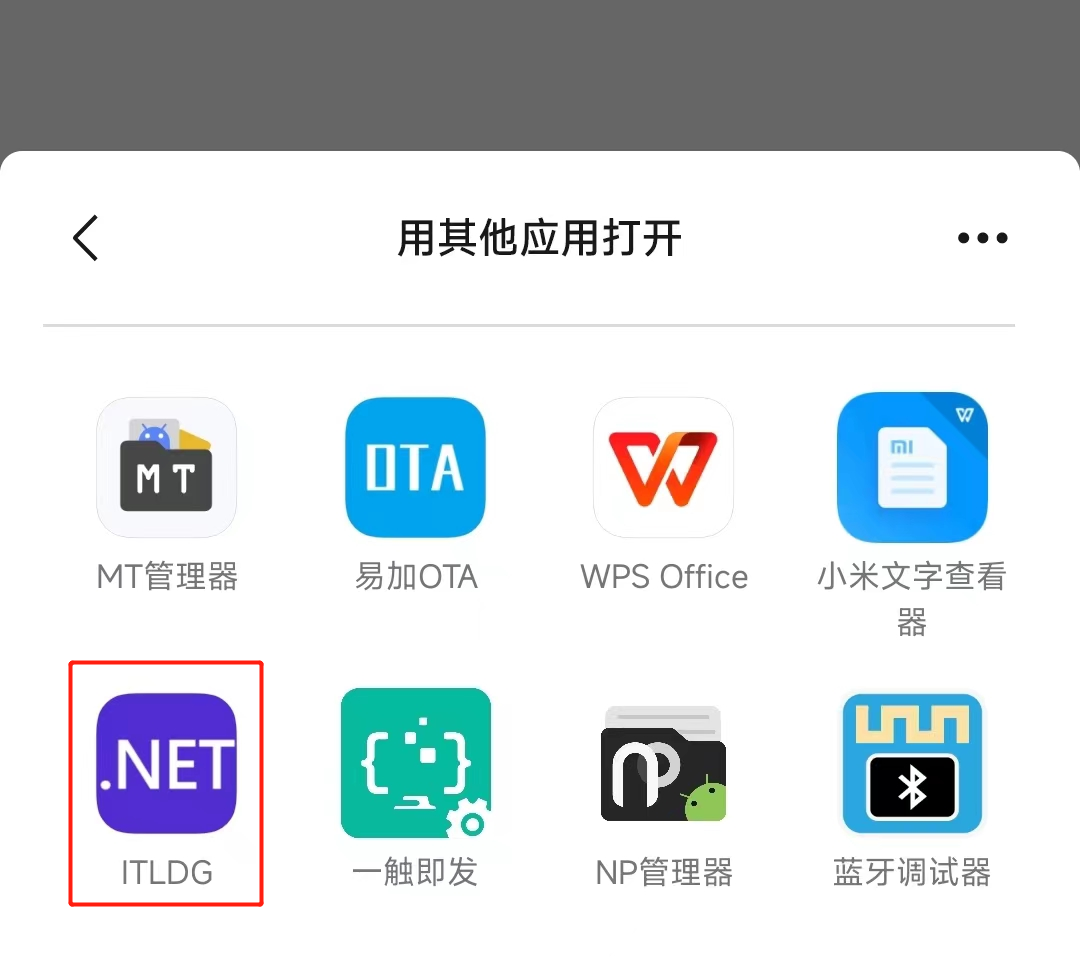
實現步驟
以註冊.bin字尾為例,新建一個MAUI專案
調整啟動模式
修改Platforms\Android\MainActivity.cs
[Activity(Theme = "@style/Maui.SplashTheme", MainLauncher = true, ConfigurationChanges = ConfigChanges.ScreenSize | ConfigChanges.Orientation | ConfigChanges.UiMode | ConfigChanges.ScreenLayout | ConfigChanges.SmallestScreenSize | ConfigChanges.Density)]
調整為
[Activity(Theme = "@style/Maui.SplashTheme", MainLauncher = true, ConfigurationChanges = ConfigChanges.ScreenSize | ConfigChanges.Orientation | ConfigChanges.UiMode | ConfigChanges.ScreenLayout | ConfigChanges.SmallestScreenSize | ConfigChanges.Density, LaunchMode = LaunchMode.SingleTop)]
末尾增加了LaunchMode = LaunchMode.SingleTop
更改啟動模式為棧頂模式,解釋如下
SingleTop模式又稱棧頂模式,每次啟動一個Activity的時候,首先會判斷當前任務棧的棧頂是否存在該Activity範例,
如果存在則重用該Activity範例,並且回撥其onNewIntent()函數,否則就建立一個新範例。
這樣,我們就可以在回撥函數中獲得檔案路徑
註冊關聯型別
還是修改Platforms\Android\MainActivity.cs
在Activevity註冊的下一行新增
[IntentFilter(new[] { Intent.ActionSend, Intent.ActionView }, Categories = new[] { Intent.CategoryDefault }, DataMimeType = @"application/octet-stream")]//.bin檔案關聯
application/octet-stream 是Bin的Mime型別,根據自己的檔案字尾,可以查詢所有官方 MIME 型別的列表
監聽意圖
重寫OnNewIntent拿到意圖,並從中獲取資料,通過 Messenger 進行資料傳遞
也可以通過試圖跳轉進行傳遞,具體參考:MAUI檔案-傳遞資料
新建一個訊息模型
參照 CommunityToolkit.Mvvm NuGet 包
建立訊息模型
namespace ITLDG.Message
{
public class NewFileMessage : ValueChangedMessage<Android.Net.Uri>
{
public NewFileMessage(Android.Net.Uri uri) : base(uri)
{
}
}
}
傳送訊息
using Android.Content;//參照這個
...
public class MainActivity : MauiAppCompatActivity
{
...
protected override void OnResume()
{
base.OnResume();
//這裡呼叫下,不然首次啟動沒有意圖
OnNewIntent(Intent);
}
protected override void OnNewIntent(Intent intent)
{
base.OnNewIntent(intent);
if (intent.Action == Intent.ActionView)
{
WeakReferenceMessenger.Default.Send(new NewFileMessage(intent.Data));
}
}
...
}
...
接收訊息
在ViewModel中接收訊息
WeakReferenceMessenger.Default.Register<NewFileMessage>(this, (r, m) =>
{
if (m.Value == null) return;
var intent = m.Value;
//檔案路徑
// var path = intent.Path
//得到檔案流
var stream = Platform.CurrentActivity.ContentResolver.OpenInputStream(intent);
var memoryStream = new MemoryStream();
stream.CopyTo(memoryStream);
//完整的資料
var bytes=memoryStream.ToArray()
});
總結
起初,我使用檢視跳轉傳遞引數的方式傳遞獲取到的Intent,嘗試了幾次無法傳遞到MainPage
後加了一個跳轉頁,拿到訊息後傳到到中轉頁,中專頁拿到資料後再將資料回穿回來,但是這樣傳遞,無法傳遞Intent型別和Uri型別,我不得不先將檔案寫到快取目錄,再傳遞快取目錄
這樣的流程始終無法滿意,最終改為使用Messenger 進行資料傳遞,問題解決
另外,起初首次開啟檔案喚醒APP,無法獲取到Intent,APP後臺執行開啟檔案喚醒正常
後來在stackoverflow找到了答案