在CPF裡使用OpenGL做跨平臺桌面應用開發
2023-12-05 15:01:47
CPF 是開源的C#跨平臺UI框架,支援使用OpenGL來渲染,可以用來硬體加速播放視訊或者顯示3D模型
實現原理其實就是Skia用OpenGL後端,Skia裡繫結GLView的OpenGL紋理,將紋理作為Skia的影象混合繪製。
在CPF裡使用OpenGL,不能選擇NetCore3.0和Net4,需要選擇Netcore3.1以及之後的版本。
Nuget裡安裝最新版的CPF。另外安裝Silk.NET或者OpenTK來呼叫OpenGL繪製。
Program裡需要開啟GPU,設定 UseGPU = true
class Program { [STAThread] static void Main(string[] args) { Application.Initialize( (OperatingSystemType.Windows, new WindowsPlatform(), new SkiaDrawingFactory { UseGPU = true }) , (OperatingSystemType.OSX, new CPF.Mac.MacPlatform(), new SkiaDrawingFactory { UseGPU = true })//如果需要支援Mac才需要 , (OperatingSystemType.Linux, new CPF.Linux.LinuxPlatform(), new SkiaDrawingFactory { UseGPU = true })//如果需要支援Linux才需要 ); Application.Run(new Window2_1_Colors()); } }
介面上新增 CPF.Skia.GLView 控制元件,GLLoaded為GL載入完成事件,GLRender為GL繪製事件。OpenGL就在這兩個事件裡處理
Children.Add(new WindowFrame(this, new GLView { Width = "100%", Height = "100%", [nameof(GLView.GLLoaded)] = new CommandDescribe((s, e) => GLLoaded((GLView)s, (GLEventArgs)e)), [nameof(GLView.GLRender)] = new CommandDescribe((s, e) => GLRender((GLView)s, (GLEventArgs)e)), [nameof(GLView.MouseDown)] = new CommandDescribe((s, e) => MouseEvent((GLView)s, (MouseEventArgs)e)), [nameof(GLView.MouseUp)] = new CommandDescribe((s, e) => MouseEvent((GLView)s, (MouseEventArgs)e)), [nameof(GLView.MouseMove)] = new CommandDescribe((s, e) => MouseEvent((GLView)s, (MouseEventArgs)e)), }) { MaximizeBox = true });
Silk.Net初始化API
GL gl;//可以儲存為全域性的欄位 void GLLoaded(GLView view, GLEventArgs args) { gl = GL.GetApi(args.Context.GetProcAddress); }
OpenTk初始化API
class Context : OpenTK.IBindingsContext {//定義API繫結的上下文 public IGlContext context; public IntPtr GetProcAddress(string procName) { return context.GetProcAddress(procName); } } void GLLoaded(GLView view, GLEventArgs args) {//初始化一次就行 GL.LoadBindings(new Context { context = args.Context }); }
在GLRender事件裡繪製。預設情況下GLRender不會一直呼叫,因為繪製方式不是遊戲那種實時重新整理的。需要重新整理的時候要主動呼叫Invalidate(),或者用定時器來實時呼叫Invalidate()。
void GLRender(GLView view, GLEventArgs args) { gl.Enable(GLEnum.DepthTest);//開啟深度測試 gl.DepthMask(true); //其他繪製程式碼。。。。 //開啟深度測試之後要關閉,否則會無法顯示介面,同樣的,如果開啟了其他功能,繪製結束後記得關閉,否則可能影響介面繪製。因為和介面共用OpenGL的上下文。 gl.Disable(GLEnum.DepthTest); }
具體OpenGL的繪製教學你可以直接找Silk.NET或者OpenTK的教學就行。
執行效果

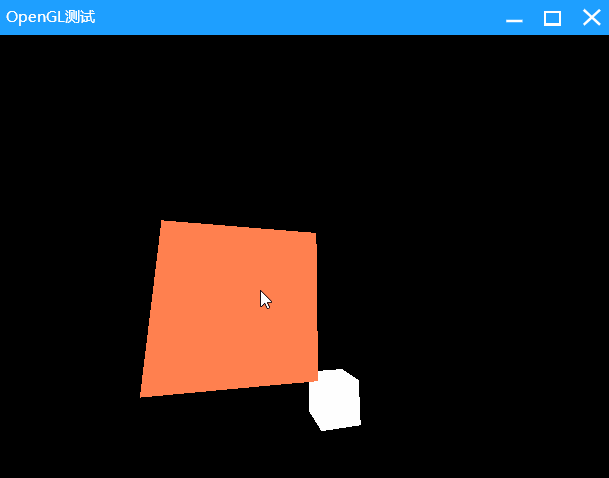
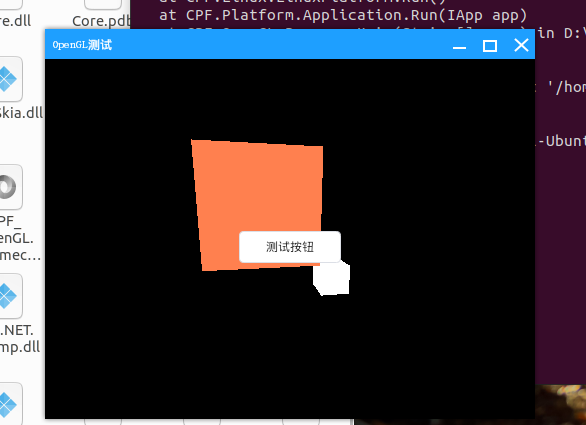
案例原始碼下載:CPF_OpenGL
CPF開源地址:https://gitee.com/csharpui/CPF
簽名:<-CPF C# 跨平臺桌面UI框架,支援Windows,Mac,Linux,包括XP,國產麒麟Linux等等->